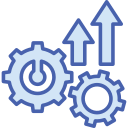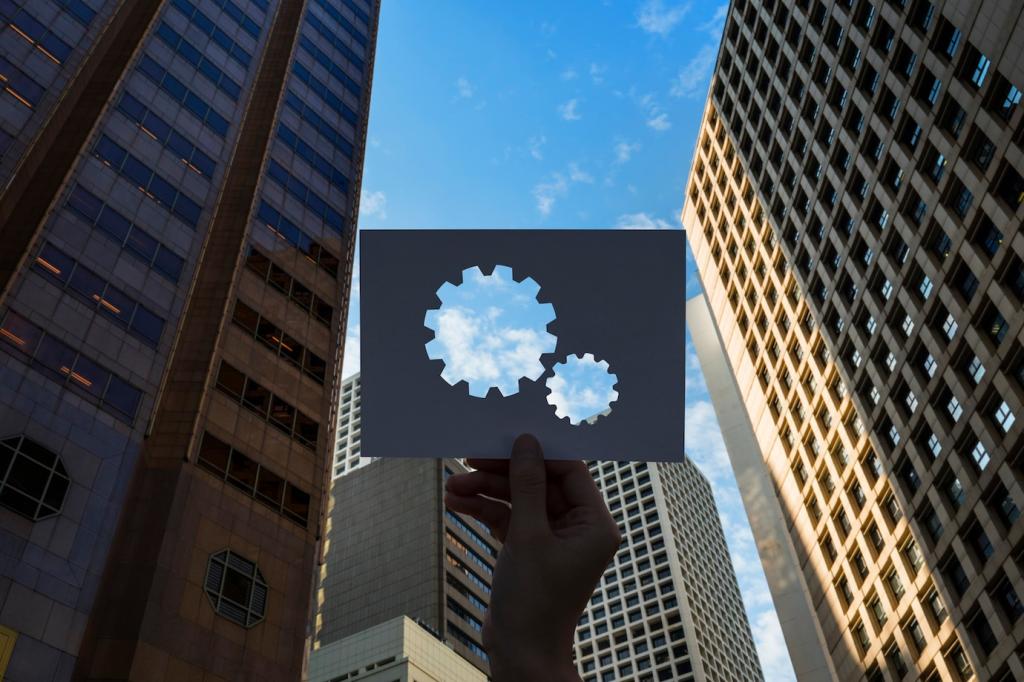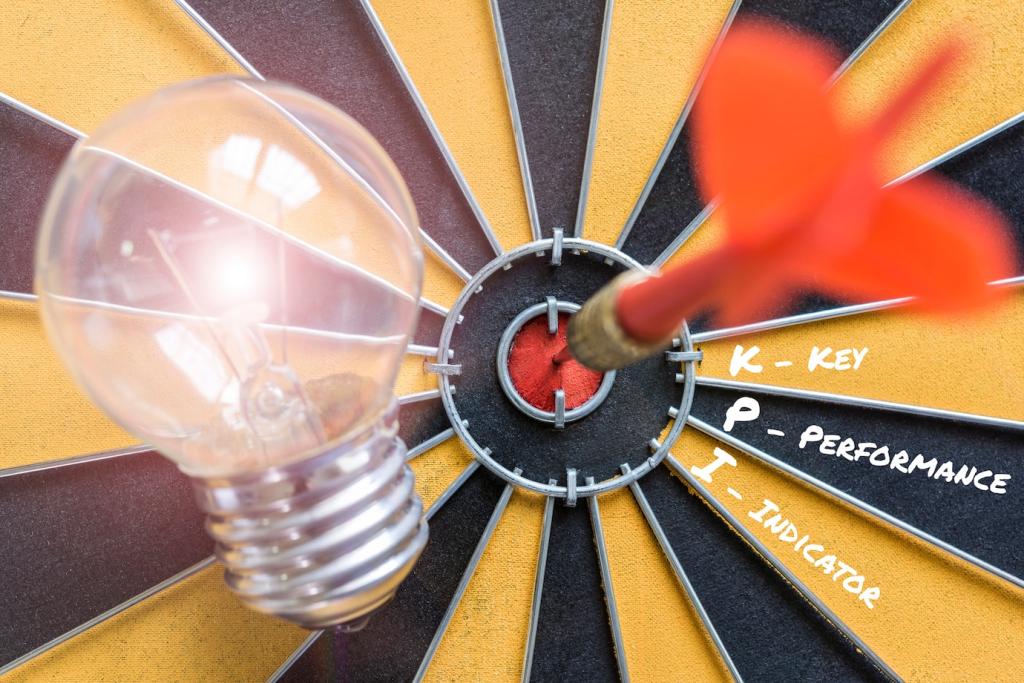Accelerate App Launch and First Interaction
Initialize analytics, remote config, and heavy libraries after the first interactive paint. Keep the initial object graph lean. If something is not needed for the first screen, defer it and measure the impact carefully.
Accelerate App Launch and First Interaction
Leverage process warm-up, cached data, and predictive prefetching. Preload the next likely screen’s data during idle time. On Android, use app startup libraries; on iOS, pre-warm critical caches in a background-friendly manner.