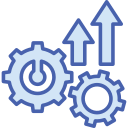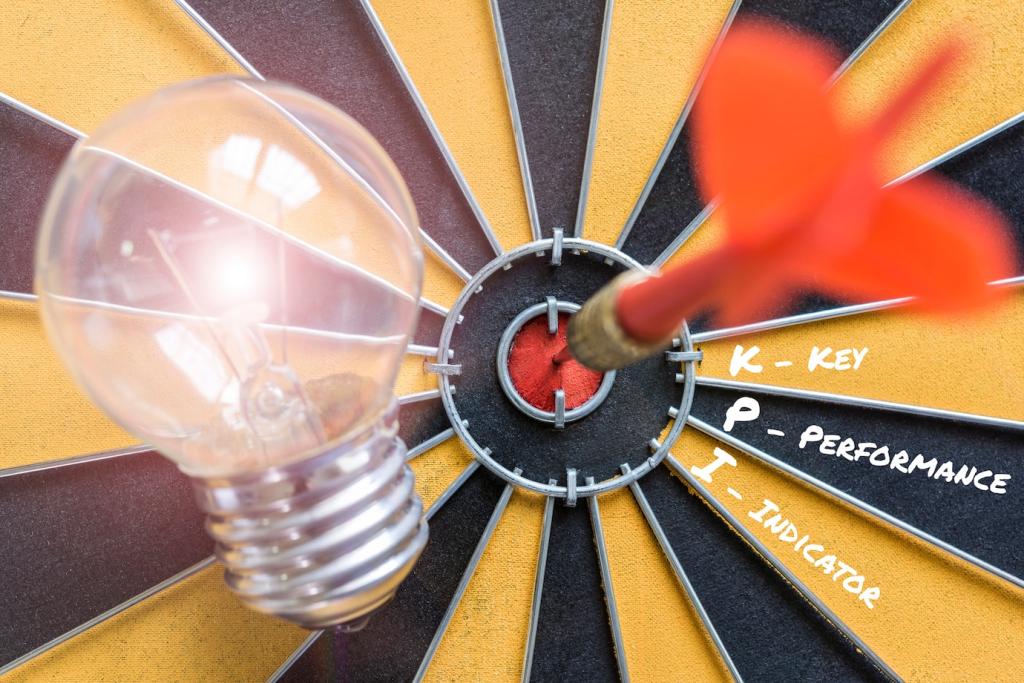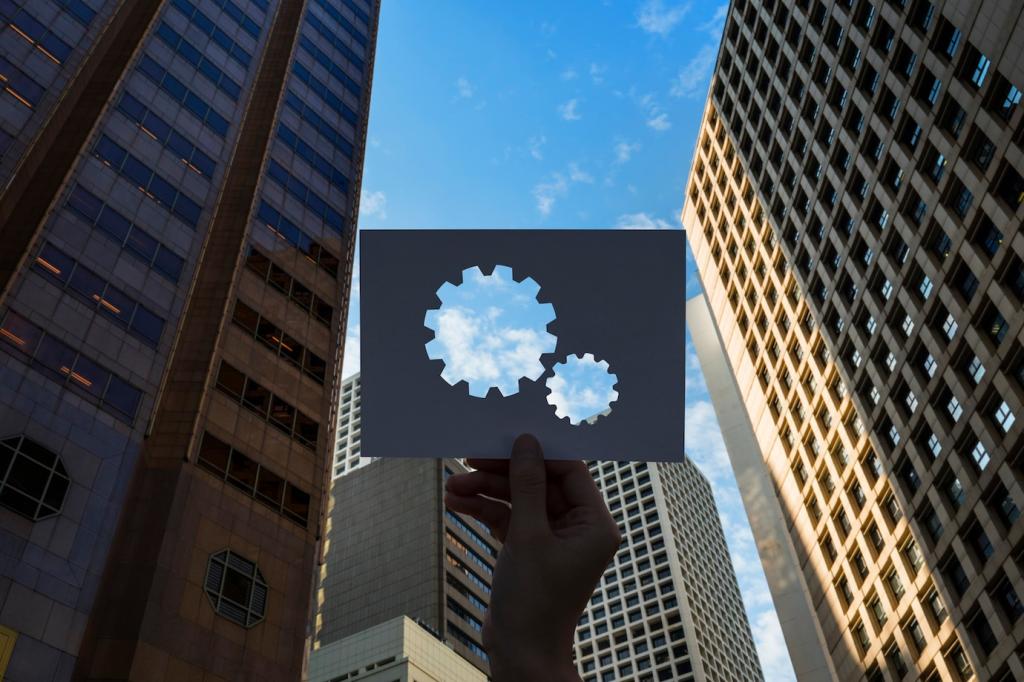Profile First, Then Optimize
Use Xcode Instruments or Android Studio Profiler to capture CPU, memory, and I/O traces under realistic scenarios. Reproduce typical user journeys, capture cold and warm starts, and tag traces with scenario names so comparisons remain meaningful.
Profile First, Then Optimize
Focus on the widest frames to find the true culprits, not just noisy helpers. Collapse library frames, expand your app code, and compare before and after snapshots to verify that a change actually moves the needle.