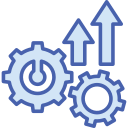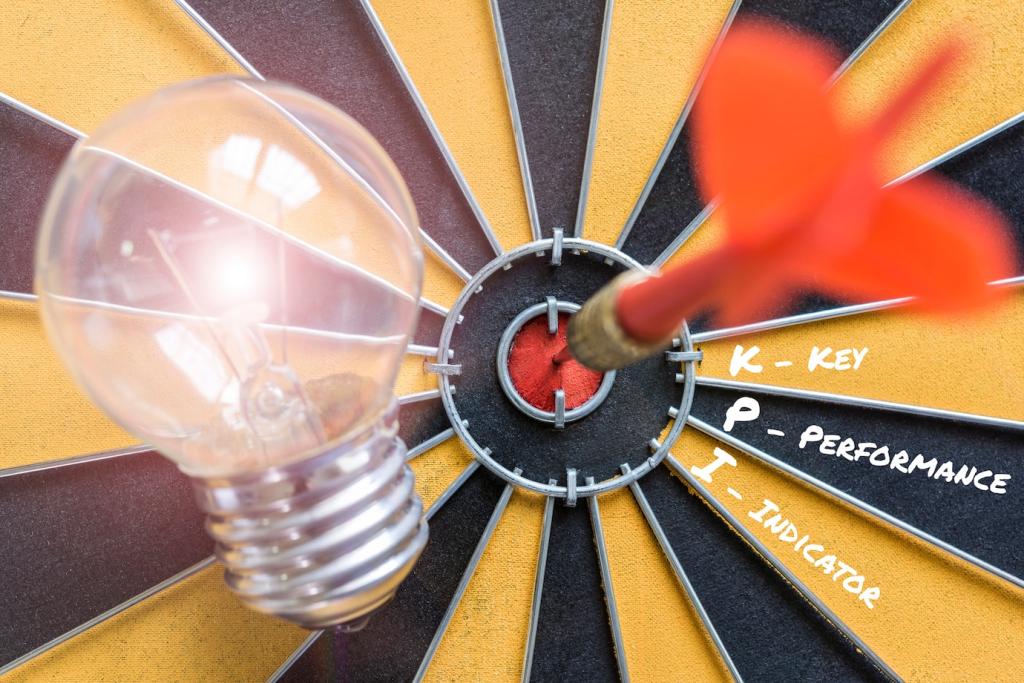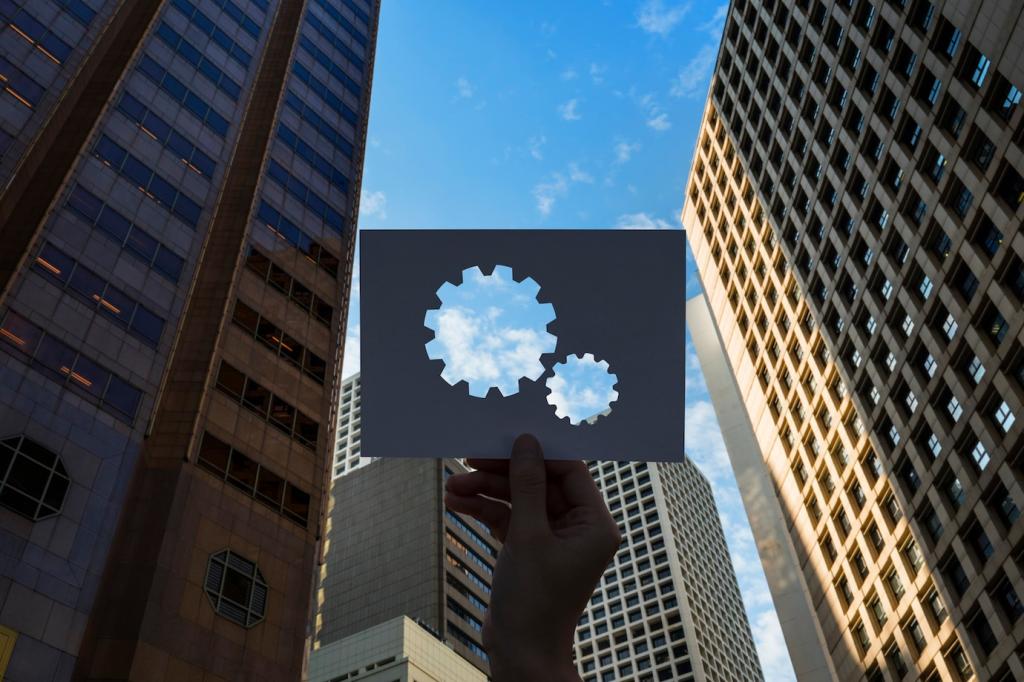Measure Before You Optimize
Open Instruments, run Allocations to see live growth, then scan Leaks to spot dangling references. Use the Memory Graph to trace retain cycles back to closures or views. What’s your go-to instrument when a graph turns spaghetti?
Measure Before You Optimize
Track heap usage over interactions, capture heap dumps, and let LeakCanary highlight Activities, Fragments, or ViewModels stuck in memory. Combine profiler timelines with user journeys to pinpoint problematic screens. Comment with your favorite profiler filter or view.