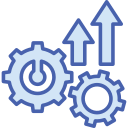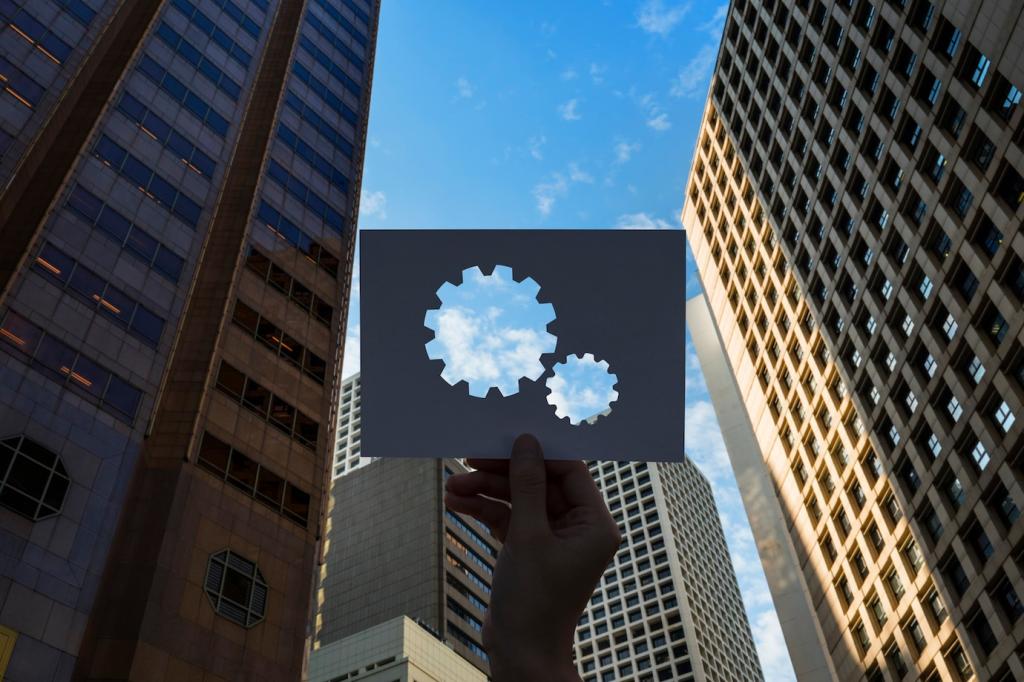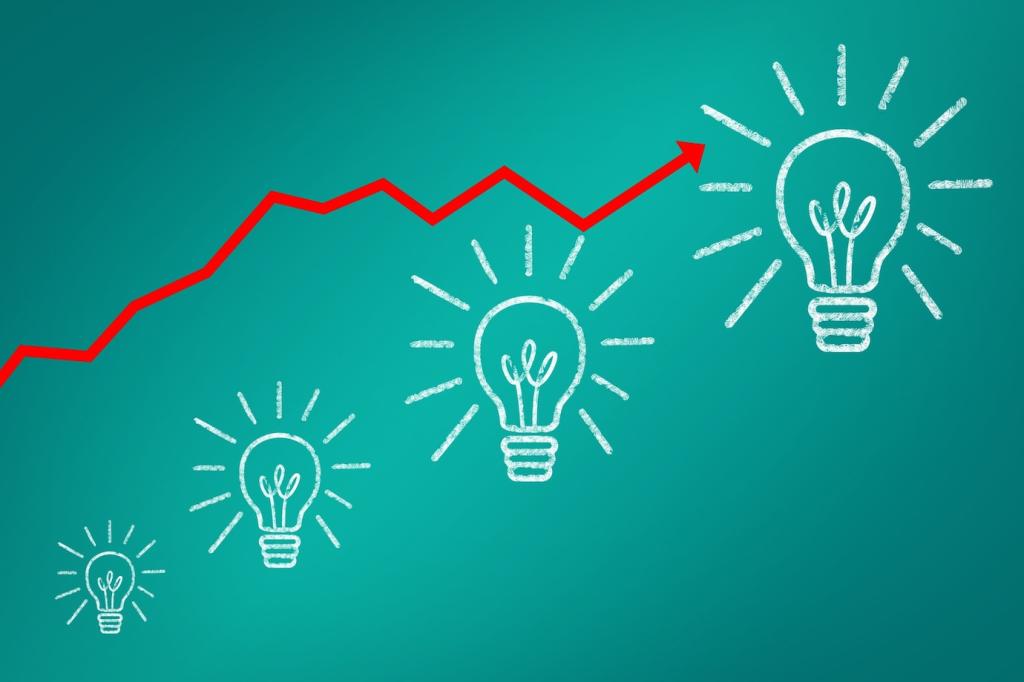Picking the Right Toolchain
iOS and Android expose different profiling superpowers. Your QA, DevOps, and product folks also need different views. Select tools that bridge roles gracefully, with dashboards for product and deep traces for engineers, so everyone speaks one performance language.
Picking the Right Toolchain
Device farms offer scale and coverage; physical rigs catch nuanced thermal, radio, and sensor behavior. Great toolchains combine both, running broad synthetic sweeps in the cloud, then confirming tricky regressions locally on real, well-instrumented hardware.
Picking the Right Toolchain
Open-source tooling empowers customization and transparency; commercial platforms reduce maintenance and speed onboarding. Many teams blend both. Audit data export, SDK footprint, and alert flexibility so you retain ownership while gaining velocity and approachable workflows.