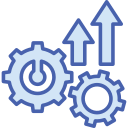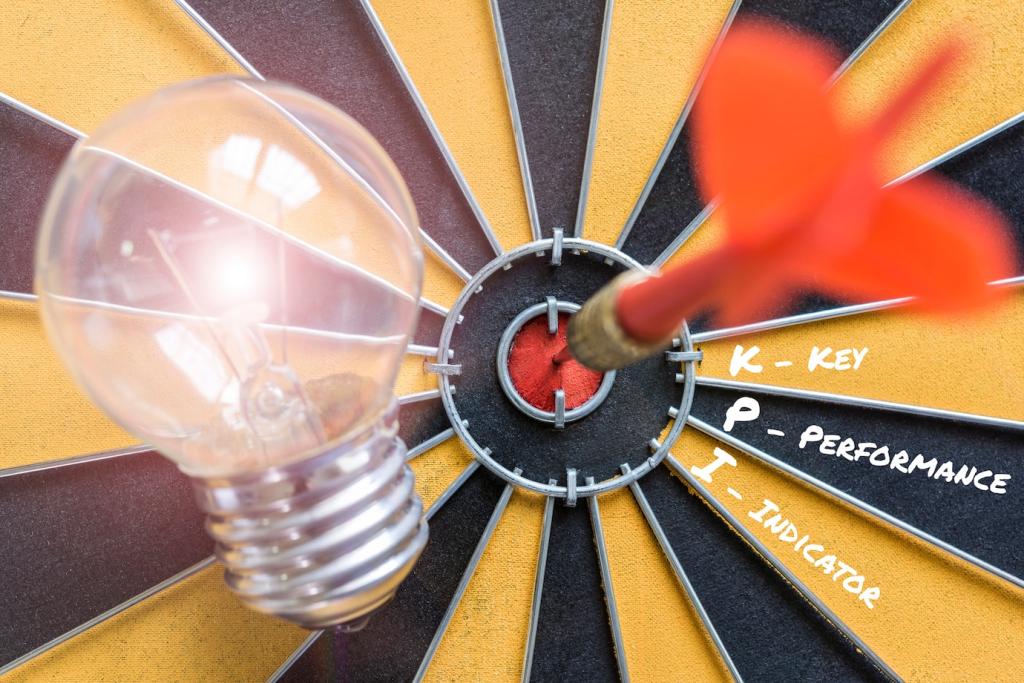Network Efficiency and Caching
Batch periodic work with WorkManager or BackgroundTasks, apply constraints like unmetered network or charging, and coalesce requests. Keep connections alive sensibly. Fewer wakeups reduce radio tail energy and CPU churn, producing dramatic battery wins in the wild.
Network Efficiency and Caching
Embrace HTTP caching with ETag, Last-Modified, and cache-control directives like stale-while-revalidate. Deduplicate requests, prefetch sparingly, and adopt offline-first designs. Share your highest cache hit ratio improvements and the user experience gains they enabled during peak traffic.