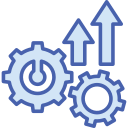Core KPIs That Define Mobile Performance
Cold and warm start times set the tone for your entire experience, while interaction latency shapes perceived quality. When developers track tap-to-response and screen transition delays alongside startup metrics, bottlenecks become visible and solvable. Comment with your baseline targets and we’ll share comparison ranges from industry benchmarks.
Core KPIs That Define Mobile Performance
Crash-free sessions and ANR rates tell a powerful story about trust. Users forgive a slow screen more readily than an unexpected exit. Analyze stack traces by device model, OS version, and app build to find fragile code paths. Share your crash threshold goals below and discover smart alerting ideas that reduce noise.